Members Area Login With SMS
How to set up login and signup in Members Area with a mobile phone number
Login and signup with SMS is a quick and secure access to your Members Area. Users do not need to create or remember a password — a one-time verification code that is automatically sent to their mobile device is enough to log in.
Setting up SMS gateways
To enable login and signup with a code via SMS, go to the Members Area. To do this, click on the Members icon in the menu of the main page of the project editor.
Go to the Members Area Settings.
In the Members Area Settings, go to the "Advanced" tab and click on Edit to configure SMS gateway settings.
To configure SMS gateways, select the service you need from the list, and click on the "Customize" button.
Connecting Vonage SMS gateway
To connect the Vonage service, fill in the public and secret key.
You can view the keys for connecting the service in your Vonage Personal Account — Api Settings. Api key is the public key, Account Secret is the Secret key.
Gateways work as backup gateways when connecting to the same countries: If a message has not been sent via the first gateway, the next gateway is used. To change the priority, drag the gateways in the list.
When both gateways are connected, you can swap them by dragging and dropping. The gateway that is higher is the priority gateway. In case it does not work, the second connected gateway will be used.
Connecting SMS.RU SMS gateway
Fill in the login and password of the service. Click on "Send a test message" to test SMS delivery by the service.
In the gateway settings, select countries for sending messages. You can send SMS codes to all countries or select some specific countries from the list. Be sure to save the settings before switching.
In the gateway settings, select countries for sending messages. You can send SMS codes to all countries or select some specific countries from the list. Be sure to save the settings before switching.
In the Login and Password fields, you need to specify your phone number without country code and the password you used to sign up for the SMS.RU service
Setting up the signup and login method
In the Members Area Settings, go to the "Advanced" tab, find "Signup & Login Methods" in the list, and click on the "Edit" button.
By default, the "Email" value is selected in the "Signup & Login Methods". Click on the option and select the "Phone number" value.
The "One-time password" will be automatically selected as the method to log in the Members Area with a phone number and cannot be changed. Save the changes.
The "One-time password" will be automatically selected as the method to log in the Members Area with a phone number and cannot be changed. Save the changes.
Testing login and signup via SMS
The field for filling in the phone number will be displayed now instead of the password. Once the correct SMS code is specified, the user will be automatically redirected to the Members Area.
You can request a new code via SMS in only 2 minutes. If the number is specified incorrectly, you will have to wait for 2 minutes as well, change the number, and request the code again.
You can request a new code via SMS in only 2 minutes. If the number is specified incorrectly, you will have to wait for 2 minutes as well, change the number, and request the code again.
 Help Center
Help Center