How To Set Up DNS On the Registrar Side
Domain registrar GoDaddy
Before setting up a domain on the service, go to Tilda's Site Settings → Domain, enter the desired domain name, save the changes, and see what IP address the system prompts you to use to connect the domain.
Domain registrar namecheap.com
Before setting up a domain on the service, go to Tilda's Site Settings → Domain, enter the desired domain name, save the changes, and see what IP address the system prompts you to use to connect the domain.
Domain registrar Bluehost
Before setting up a domain on the service, go to Tilda's Site Settings → Domain, enter the desired domain name, save the changes, and see what IP address the system prompts you to use to connect the domain.
Domain registrar Network Solutions (former Domain.com)
Before setting up a domain on the service, go to Tilda's Site Settings → Domain, enter the desired domain name, save the changes, and see what IP address the system prompts you to use to connect the domain.
Domain registrar and domain management service Cloudflare
Before setting up a domain on the service, go to Tilda's Site Settings → Domain, enter the desired domain name, save the changes, and see what IP address the system prompts you to use to connect the domain.
Important: Do not use Cloudflare proxying (orange clouds next to entries in the DNS tab). Using proxying can cause a conflict with your DDoS protection system and make your website inaccessible. In most cases, using this proxying is not necessary.
I am using a different domain registrar
If you have a different registrar, our general article "How to Connect
a Domain Name" will help you. It is suitable for all services that provide domain connection services.
If you don't understand how to change records using the service interface, you can email the registrar's support team so you can be assisted while changing the records.
a Domain Name" will help you. It is suitable for all services that provide domain connection services.
If you don't understand how to change records using the service interface, you can email the registrar's support team so you can be assisted while changing the records.
An Email Template For Contacting Registrar Support
Subject: How to change DNS records
Hello!
I have a question about the domain: mysite.com
I would like to set up the domain for the website that I've built on Tilda. Here is Tilda's guide for configuring the domain: http://help.tilda.cc/customdomain
I need to add DNS records for my domain.
The A-type record that would point to the IP address: 185.215.4.10 and the A-type record for the WWW subdomain which would point to the IP address: 185.215.4.10
Please explain me how to solve this task.
Hello!
I have a question about the domain: mysite.com
I would like to set up the domain for the website that I've built on Tilda. Here is Tilda's guide for configuring the domain: http://help.tilda.cc/customdomain
I need to add DNS records for my domain.
The A-type record that would point to the IP address: 185.215.4.10 and the A-type record for the WWW subdomain which would point to the IP address: 185.215.4.10
Please explain me how to solve this task.
If you still have questions after contacting the registrar's support, please use the question mark widget in the lower right corner of your screen to contact Tilda support.