Stripe is a payment service that operates in 45+ countries and allows both individuals and businesses to accept online payments from their customers. Here's how you can set it up on Tilda so your customers can pay you online via Stripe.

Your website must have an SSL certificate for Stripe to work. Please, set up HTTPS and HTTP to HTTPS redirect.
Sign in for Stripe and provide the necessary details. You will be redirected to your dashboard.
Fill out the "Account name" field in the Account settings.
Upload an icon and logo in the Branding settings. Choose an accent color for receipts and invoices.

Click on Developers on the top panel.
Navigate to the "API keys" tab. Copy the publishable key and the secret key.
Go to the "Webhooks" tab and click on Add an endpoint.
Paste the URL from the WEBHOOK URL field (you can find it in the Stripe settings on Tilda) in the Endpoint URL field and add two events: charge.failed and charge.succeeded. Save the changes.
Use only that URL which is specified in the Stripe payment system settings exactly within your project.
The screenshot shows just a sample URL. The actual URL is available only in the payment system settings of your project.
An additional Signing secret key will appear in the settings of this webhook. You need to click on it to reveal and copy it.
The screenshot shows only a sample URL. The actual URL is available only in the payment system settings of your project.
After that, go to Tilda → Site Settings → Payment Systems → Stripe.
Paste the publishable key, secret key, and signing secret. Fill out the other fields and click on Add at the bottom of the page.
The payment system has been connected. This solution is suitable for both the test integration mode and the real mode.
If you connect several payment systems, they will be shown as a list in the shopping cart.
If you connect several payment systems, they will be shown as a list in the shopping cart.