How to Receive Captured Data via Email
Important: Be sure to add noreply@tilda.ws to your address book in your email client and open all emails before deleting them.
If you delete unread emails, the email client may begin to classify such emails as spam, and the data collection service may be removed from your project.
If you delete unread emails, the email client may begin to classify such emails as spam, and the data collection service may be removed from your project.
Go to the Site Settings → Forms → Email.
Enter your email and click on Next.
You will receive an email with an activation link. Click on it to activate the data collection service.
The data collection service has been activated. Go to the page with the form, open the Content panel of the form block, and select the data collection service's checkbox. Publish the page.
If anything fails to work, please make sure that the page has the same address you have entered in the form settings.
If you seem to receive no emails, check the "Spam" folder.
If you seem to receive no emails, check the "Spam" folder.
How to change the subject line
To change the subject of the email go to the Site Settings → Forms → Connected Services → "Settings" button next to the Email data collection service. Specify the subject in the input field under Submission Subject.
You can add custom text, system variables, and variable values in the format {{name}}, where "name" is the title of the variable.
