How To Get Form Submissions From Tilda To Zoho CRM
Sign up for Zoho CRM.
On Tilda, go to the Site Settings → Forms and select Zoho CRM.
Select a region for your Zoho CRM account. For example, if you work at crm.zoho.com, you should select USA as your region. You can view the full list of regions bellow.
Allow Tilda access to your Zoho CRM account.
Zoho CRM has been connected to your project. Now you need to configure the lead parameters. Fill out the "Lead status," "Lead source," and "Lead owner" fields in the integration settings.
After connecting the service, go to the page with the form and select the "Zoho CRM" checkbox in the Content panel of the block.