Home Page
Find out how to assign a home page—a page that will welcome people to your website
1
Go to the Site Settings.
2
Go to the "Home Page" tab. Choose a home page—this will be a main page for your domain or Tilda subdomain, e.g., site.com or site.tilda.ws. Other pages of your website will have a "site.com/page" address.
Save the changes.
Save the changes.
3
There will appear a home icon next to the title of the home page.