How To Add Product Delivery Options
In Tilda, you can add several product delivery options that will be displayed in the shopping cart. This guide will show you what options are available for configuring in your project.
For delivery options to be available to clients, be sure to have the ST100 block Shopping cart with an order form added to your website.
Adding simple delivery options via the "Delivery variants" field in the shopping cart
To add simple delivery options, click on the "Content" in the ST100 block and open the "Input fields" tab. Click on the "Add input field".
Select the "Delivery variants" field type from the list.
List the delivery variants, using a line break to separate them. If the delivery variant isn't free, add the = sign and enter the price (numbers only, no currency sign).
An option to select a delivery variant will appear in the shopping cart. The delivery cost will be added to the price.
If your online store has an Online Store Customer Account enabled, the selected delivery option will be displayed to the buyer in the order card.
In the Leads section of the order card, delivery information will be automatically displayed in the Delivery block as well together with the price.
When using this option to add delivery variants, the address input fields are not displayed automatically.
To allow the buyer to enter an address, you need to add a separate field manually. The following fields are suitable for adding an address: Text comment, One-line input field, and Multi-line text field.
To allow the buyer to enter an address, you need to add a separate field manually. The following fields are suitable for adding an address: Text comment, One-line input field, and Multi-line text field.
If you need more complex delivery options for your store, such as a calculator, use the built-in and integrated delivery services.
Using the advanced mode for delivery settings
To enable delivery services in your project and use the advanced settings, open the Content block of the ST100 "Shopping cart with an order form" block. Find or add the "Delivery variants" field if you haven't already.
Expand the field completely and select the "Use advanced delivery settings mode" checkbox. Save the changes in Content before closing the block.
Expand the field completely and select the "Use advanced delivery settings mode" checkbox. Save the changes in Content before closing the block.
To create and configure advanced delivery options, go to Site Settings → Payment Systems → Delivery services. You can create two custom delivery options.
If the "Use advanced delilvery settings" checkbox is selected in the "Delivery variants" field, only services added in Site Settings → Payment Systems → Delivery services will be displayed as options in the cart.
Creating a custom option with delivery at an address
To make this delivery option available in the shopping cart, you need to enable advanced settings mode first.
Go to Site Settings → Payment Systems → Delivery services and select the "Create your own delivery option at address" option.
Specify a name for the delivery option and the delivery time. If the option is available in a specific city, please specify it. If you work with several cities, you need to create several delivery options at an address. If the delivery option is not city-specific, keep it blank.
Add a hint and select additional fields the buyer will need to fill in.
If you want to hide the delivery from the shopping cart temporarily, select the Disable delivery option in the settings.
Creating a custom order pickup point
To make this delivery option available in the cart, you need to enable advanced settings mode first.
Go to Site Settings → Payment Systems → Delivery services and select the "Create your own delivery option with pickup points" option.
Specify the delivery time, its price, and the city if you have pickup points in several cities. You will need to create a separate delivery option for each city. When selecting a city, the addresses of pickup points in that city will be displayed.
Add the addresses of the pickup points to be shown in the list.
Once you have completed this, when selecting a city in the shopping cart, all pickup points added in this city will be shown.
You can connect Stripe, PayPal, Verifone, and other payment systems to your Tilda website to receive online payments.
This method is perfect for you if you sell products with multiple parameters, such as size, color, type, etc.
How to create an online store or accept payments for single goods and services on Tilda website builder
Using Product Catalog or adding new products manually using blocks from the "Store" category in Tilda Block Library.
This is a step-by-step guide to creating an online store selling different categories of products
Creating a fully-fledged online store and assigning a shopping cart to it on Tilda website builder
 Help Center
Help Center

