Zero Block: Keyboard Shortcuts List
Customizing a Zero Block using a keyboard greatly speeds up the work, so we recommend using hotkeys.
You are here!
Scroll up to read
Change screen type
Hide grid
Hide settings
Hide control elements
Undo the last action
Save
Copy
Paste
Move
Delete
Change opacity
Lock the element
Change font size
Change line spacing
Change letter spacing
Select all
Layers: Hide/Show
Guides: Add Horizontal
Guides: Add Vertical
Hide grid
Hide settings
Hide control elements
Undo the last action
Save
Copy
Paste
Move
Delete
Change opacity
Lock the element
Change font size
Change line spacing
Change letter spacing
Select all
Layers: Hide/Show
Guides: Add Horizontal
Guides: Add Vertical
⌘+1...5
G
TAB
F
⌘+Z
⌘+S
⌘+C
⌘+V
(Shift+) ←↑→↓
Backspace
0...9
L
+ / –
⌘+ ↑ / ↓
⌘+ ← / →
⌘+A
⌘+L
⌘+H
⌘+Shift+H
G
TAB
F
⌘+Z
⌘+S
⌘+C
⌘+V
(Shift+) ←↑→↓
Backspace
0...9
L
+ / –
⌘+ ↑ / ↓
⌘+ ← / →
⌘+A
⌘+L
⌘+H
⌘+Shift+H
(Use Ctrl instead of ⌘ if you are a Windows user)
