How To Add Clickable Phone Numbers & Emails
To make a phone number or email address clickable (start a call or open a default mail client), you need to assign special links to them in the Content panel of the block.
1. To add a clickable phone number, assign a "tel:" link (for example, "tel:+71234567890") to the button in the Content panel of the block or add it to the text of the block using the text editing panel. Now, when visiting your website from a mobile device, a user can start a call by tapping the phone number button.
How to assign a link to the button in the Content panel of the block.
2. To add a clickable email address, assign a link (for example, "yourmail@mysite.com") to the button in the Content panel of the block or add it to text using the text editing panel.

How to assign a link to the button in the Content panel of the block.