A blog usually consists of a page containing links to posts, as well as separate pages for each post. On Tilda, you can execute these one of two ways: through the Index blocks and through Feeds.
Creating a blog with Index blocks
This method will suit you if you want to start a blog and update it 2-3 times a week with uniquely designed and structured posts. The pages of the website, which can be changed using the entire block library and Zero Block, will act as the pages of the blog.
Check out the detailed video and instructions below:
Check out the detailed video and instructions below:
1. Create several posts on separate pages. Add a title, description and image in the settings of each page.
2. Create a home (index) page. Tell users what your blog is all about, jot down a few words about its author, and don't forget to add the social network buttons.
Add one of the blocks from Index section of the block library—this will be the main reference block containing links to your posts.
2. Create a home (index) page. Tell users what your blog is all about, jot down a few words about its author, and don't forget to add the social network buttons.
Add one of the blocks from Index section of the block library—this will be the main reference block containing links to your posts.
3. Go to the "Content" tab in each block and add your posts. The title, description and image will load automatically.
4. Go to Site Settings → Home Page and mark the page with the index block as the home page. That's the page that users will see first when they open your website.
4. Go to Site Settings → Home Page and mark the page with the index block as the home page. That's the page that users will see first when they open your website.

From now on, when you create and publish a new post on a separate page, you can go to the home page, tag the page with the new post in the index block and publish it.
Creating a blog with Feeds
Feeds is a separate service that helps you create feeds with posts featuring custom text, images or video without any complicated settings. This will work for you if your blog is updated regularly with lots of news items or similarly structured posts.
