How To Set Up Dynamic Discounting
How to configure linear and differential discounts depending on the product quantity or total price of the purchase
If you are selling online, sometimes you may need to give a discount to customers who order a certain amount of products or make a purchase of a certain amount. Learn how to set up discounts in your online store.
To set up discounts, go to the Product Catalog, click three dots in the toolbar above, and select the "Discounts" option.
You can configure different discount types: Linear and differential. They can vary depending either on the product amount or on the total price of the purchase. Discounts can be specified as a percentage of the price or as a precise amount in the currency used in your online store.
Linear discounts are those where a minimum and maximum discount are set depending on a specific parameter (price or product amount). For example, if you specify 5 and 10 items for minimum and maximum discounts, the discount in this range will increase linearly.
Differential discounts allow you to set several discount rules, such as specifying a discount value for 5, 10, 20, and 100 items ordered. You can add multiple rules in the ascending order of the parameters: Product quantity, the total price of the purchase, and discount value. The discount specified in the rule remains active until the following rule is completed.
In the Catalog, you can create several discounts, specify their duration, limits, product categories and products where the discounts can be applied, and a discount title for your convenience.
Differential discounts allow you to set several discount rules, such as specifying a discount value for 5, 10, 20, and 100 items ordered. You can add multiple rules in the ascending order of the parameters: Product quantity, the total price of the purchase, and discount value. The discount specified in the rule remains active until the following rule is completed.
In the Catalog, you can create several discounts, specify their duration, limits, product categories and products where the discounts can be applied, and a discount title for your convenience.
If the items fit several discount rules, the most advantageous for this moment will be applied.
The maximum discount value in percentage that you can specify is 70%.
The maximum discount value in percentage that you can specify is 70%.
Linear Discount Based On Product Quantity
If you select the "Linear: from product amount" discount type, for each discount, you'll need to specify minimum and maximum discount values and product quantity. Let's say you specify a minimum discount of 10% for a purchase of 5 items and a maximum discount of 20% for a purchase of 10 items. Then if your customer buys 7 items, the discount will be around 15% (as there is a linear dependence on the number of products between the minimum and maximum discounts). And if they buy more than 10 items, the discount will remain the same - 20%.

Linear Discount From Total Price Of The Purchase
If you select this discount type, you'll need to specify minimum and maximum discount values and the total price of the purchase for each discount. Let's say you set a minimum discount of 10% for a $200 purchase and a maximum discount of 20% for a $600 purchase. Then, if your customer purchases items for $400, the discount will be around 15% (as there is a linear dependence on the total price between the minimum and maximum discounts). And if the total amount is more than $600, the discount will remain the same - 20%.
Differential Discount Based On Product Amount
Differential discounting is a discount type allowing you to specify several rules. One rule will remain active until the next one is completed.
That is if you add 2 rules—a discount of 10% for a purchase of 5+ items and a discount of 20% for a purchase of 10+ items—customers will get a 10% discount if they buy 7 items and a 20% discount if they buy 12 items.
That is if you add 2 rules—a discount of 10% for a purchase of 5+ items and a discount of 20% for a purchase of 10+ items—customers will get a 10% discount if they buy 7 items and a 20% discount if they buy 12 items.
Differential Discount Based On Total Price Of The Purchase
Differential discounting is a discount type allowing you to specify several rules. One rule will remain active until the next one is completed.
That is, if you add a 10% discount on a $200+ purchase, a 15% discount on a $400+ purchase, and a 20% discount on a $600+ purchase, customers will receive a 10% discount on a $300 purchase and a 15% discount on a $480 purchase.
That is, if you add a 10% discount on a $200+ purchase, a 15% discount on a $400+ purchase, and a 20% discount on a $600+ purchase, customers will receive a 10% discount on a $300 purchase and a 15% discount on a $480 purchase.
 Help Center
Help Center
