How To Get Form Submissions from Tilda To HubSpot CRM
Sign in to HubSpot.
On Tilda, go to the Site Settings → Forms and select HubSpot.
Click on Connect HubSpot.
Click on Grant access to allow Tilda access to your HubSpot account.
The integration is completed. All that is left to do is configure it.
On Tilda, you can configure the pipeline stage, create a contact list, and assign a teammate responsible for the deal in the HubSpot settings in the Site Settings → Forms.
Select the "Create products in the deal" checkbox to create products inside the deal that has been generated from an order placed via the shopping cart. This feature is only available to HubSpot paid plan users.
On Tilda, you can configure the pipeline stage, create a contact list, and assign a teammate responsible for the deal in the HubSpot settings in the Site Settings → Forms.
Select the "Create products in the deal" checkbox to create products inside the deal that has been generated from an order placed via the shopping cart. This feature is only available to HubSpot paid plan users.
You can also create custom lead titles using system variables or lead data.
Leads from Tilda generate contacts and deals on HubSpot.
