URLs and Links
to Other Pages
Public domains
The URL that you see in the address bar while editing the page in the website builder is an internal Tilda address. The page is only visible to you. Others will not be able to view the page if you share that URL with them, and you cannot use it to link the page or create an item in the website menu.
Publish the page if you would like to get a public link that you could add to a button, website menu, or share on Facebook.
If you haven't assigned a custom domain or Tilda subdomain while publishing your website, the page will have a URL like this: http://project243352.tilda.ws/page931264.html. It will work, and you can share it on Facebook. It does not look especially attractive, however.
You can choose a free custom website address on a Tilda subdomain in the Site Settings, e.g., http://mylovelysite.tilda.ws.
You can choose a free custom website address on a Tilda subdomain in the Site Settings, e.g., http://mylovelysite.tilda.ws.
You can assign a custom domain to your website in the Site Settings, e.g., http://mysite.com. Here's an example of how to do it:
You can assign a custom URL to any website page in the Page Settings → General.
How to add a link to a website page
Suppose you need website visitors to be taken to another page on clicking a button.
Add a block with a button, go to the Content panel of the block, and insert the address in the "Button link" field you want the website visitors to be taken to.
Add a block with a button, go to the Content panel of the block, and insert the address in the "Button link" field you want the website visitors to be taken to.
Use a full (absolute) page URL:
http://mysite.com/page-about
Or just a page URL:
/page-about
Publish the page to check if the link works correctly.
http://mysite.com/page-about
Or just a page URL:
/page-about
Publish the page to check if the link works correctly.
Read these guides to learn more:
