How To Add a Tooltip
Create a tooltip to provide a comment or illustration that shows up when the visitor hovers over the word or button.
1. Select a word or a part of text that you want to comment on.
2. Insert the link. It can start with "http://" and be a link to an external resource, or you can insert a hash and a word: #anyword (see examples below).
3. Go to the Block Library and add a T198 block from the "Other" category to the page.
4. Open the Content panel of the block and specify the link exactly as you added it to the word or text fragment in the "URL" field.
Publish the page or click on Preview to see how the tooltip works.