How To Redirect Website Visitors Based On Their Location
You can redirect visitors to a specific page based on their location by adding a T808 block to the page. For example, visitors from London, Paris, Australia, or the United States will see different versions of the same page.
Go to the Block Library and add a T808 block from the "Other" category to the bottom of the page.

This block has two parameters: "link" and "geo params."
Link is a URL of the page to which the website visitor should be redirected based on their location.
Geo params can be selected from a list by clicking "Select geo area." You can select a country; country and region; country, region, and city.
Link is a URL of the page to which the website visitor should be redirected based on their location.
Geo params can be selected from a list by clicking "Select geo area." You can select a country; country and region; country, region, and city.
You can add multiple pages for redirects by creating new items in the Content panel of the block. Once the page is saved and published, the redirect is activated.
Example
You have an English-language corporate blog with a separate page in French dedicated to your French-speaking clients. You want them to be redirected automatically to the page containing your posts in French.
moneykeeper.com/blog → moneykeeper.com/blog/fr
Add a T808 block with the following values to the blog's main page:
You have an English-language corporate blog with a separate page in French dedicated to your French-speaking clients. You want them to be redirected automatically to the page containing your posts in French.
moneykeeper.com/blog → moneykeeper.com/blog/fr
Add a T808 block with the following values to the blog's main page:
Now your France-based clients, who type "moneykeeper.com/blog" in the address bar, are automatically redirected to moneykeeper.com/blog/fr.
To test what your page looks like in a certain region, you can use VPN applications allowing you to view the website as if you were based in a different region.
How to customize Tilda landing pages for different clients
Replacing text on your Tilda website based on URL parameters
How to change text or blocks based on a visitor's location on Tilda
Redirect users to a specific page based on their location on Tilda
Here's how you can automatically redirect website visitors based on their language preferences on Tilda
