Adding product items to favorites
Setting up the option to save a product to favorites for the Tilda store
1. Add the ST110 "Favorites" block from the "Store" category
2. Select and add a product cards block from Block Library
3. Button to add products to favorites will automatically appear in the product cards
4. Click on the widget. The list of favorite products will be displayed
You can make the "Add to favorites" link to in any block. If you're not using a product card block, use this link sample reference:
#addtofavorites:Product Name =1000
"Product name" is the name of the product item, "1000" is the price.
#addtofavorites:Product Name =1000
"Product name" is the name of the product item, "1000" is the price.
If you don't want to show the button to open the widget and call it in the another block, go to Block Settings → More settings → Don't show widget button. After that, use the #showfavorites link to open the widget by adding it to any block.
How long the item is kept in favorites
If a customer added a product to favorites on one page and then moved to another or even left the site, the product will remain in favorites for 30 days.
This time can be changed in the Block settings → More settings → Number of days of save an item in favorites.
This time can be changed in the Block settings → More settings → Number of days of save an item in favorites.