How To Get a VK App ID
Go to VK Developers and click on My Apps at the top of the page.

Click on Сreate.
Click on Сreate.

Enter an app name, select "Website" as a platform, and paste the URL of the comments block to the "Website address" field. Save the changes.

Go to Settings and copy the application ID.

Paste the application ID to the "VK App ID" field in the Content panel of the block.