How to Add Music From SoundCloud to Your Website
Find out how to get the track ID and how to add a playlist
How to get the track ID on SoundCloud
Click the "Share" button below the track.
Click on Embed and look for the number in the code—it is located right after the word "tracks." That would be the track ID.
Since you can only copy the entire code, paste it to any text editor and search for the track ID.
Add a T153 block to the page and paste the copied track ID to the Content panel of the block.
How to add a playlist
Click the "Share" button below the playlist.
Click on Embed and copy the entire code.
Add a T123 block to the page and paste the code in the Content panel of the block. Follow this guide for more information. Once you have added the code, you can adjust the block's width and position (indent) in the Settings panel.