How To Set Up WayForPay
WayForPay is a payment gateway that allows your customers to make online payments with bank cards using Privat24 or terminal payment methods.
First of all, complete the sign-up form and activate your account.

Go to the "Shop settings" tab on your dashboard.

Create a shop and click on it to modify its settings.

Scroll down to the "Merchant details" card. Copy the Merchant Login and Merchant Secret Key—you need them to integrate your WayForPay account with your project on Tilda.

On Tilda, go to the Site Settings → Payment Systems → WayForPay. Paste the Merchant Login and Merchant Secret Key to the corresponding fields.
On the set-up page, you can also select the language of the payment page interface and specify the result URL—the URL of the page your customers will be redirected to after completing payment.
WayForPay has been connected to your website. For payment processing, you need to have an activated WayForPay account. If you have one, simply select the "Disable test mode" checkbox in the WayForPay settings on Tilda, and you can start receiving payments.
You can accept payment on your website in the following currencies:
Ukrainian hryvnia (UAH)
Russian ruble (RUB)
US dollar (USD)
Euro (EUR)
Crediting funds is possible only in hryvnia.
Withdrawal of funds from foreign cards is made in UAH using the WayForPay conversion.
For more details, please contact the payment system's support.
Ukrainian hryvnia (UAH)
Russian ruble (RUB)
US dollar (USD)
Euro (EUR)
Crediting funds is possible only in hryvnia.
Withdrawal of funds from foreign cards is made in UAH using the WayForPay conversion.
For more details, please contact the payment system's support.
