Archived Blocks
How to update information in Tilda block, if it is marked as archived (outdated)
Tilda is constantly being developed and updated, and blocks receive updates and new features. At the same time, if backward compatibility cannot be guaranteed, some blocks receive an update with the new block number.
Here's how to quickly upgrade to the new version if a block on your page is marked as outdated.
Here's how to quickly upgrade to the new version if a block on your page is marked as outdated.
If a block is marked as outdated, it will display a warning about this in the Block Content.
In most cases, a new alternative appears for an outdated block, sometimes it will be new block with a similar block number. For example, if you have a CL10 block left on the page, there is an alternative block with a similar design, CL10N. In that case, add it to the page.
In the most cases you can find a new block with a similar design in the same category. If you can't find a similar block, you can make an alternative in Zero Block or ask the support team for an alternative.
After that, simply copy the content and settings from the previous block to the new one using the Settings and Content panels.
