How to Sell Products by Weight or Length
Tilda's Product Catalog allows you to sell items not only piece by piece but also in packages, as well as based on weight, volume, area, or length.
To configure the sale of products based on weight and other parameters, go to the Product Catalog on the project dashboard.
Open the product card by clicking on it.
Go to the "Unit of Measurement" and "Unit Quantity"
fields. Specify the unit of goods (grams, meters, etc.) and the value of the single product unit.
Unit quantity is the minimum amount of product in the specified units, which is used to calculate the quantity of the product in the shopping cart. For example, you can sell the product in portions of 300 grams and the total weight of the product will be calculated based on the number of selected portions. In this case, you need to specify "300" under Unit Quantity and "grams" under Unit of Measurement.
fields. Specify the unit of goods (grams, meters, etc.) and the value of the single product unit.
Unit quantity is the minimum amount of product in the specified units, which is used to calculate the quantity of the product in the shopping cart. For example, you can sell the product in portions of 300 grams and the total weight of the product will be calculated based on the number of selected portions. In this case, you need to specify "300" under Unit Quantity and "grams" under Unit of Measurement.
Once you have specified this information, the products in the catalog will be displayed with the price for the portion you specified.
When you create additional items in the product card or shopping cart, the weight or other parameters will be recalculated.