What to Do if Your Website Does Not Work
How to detect and solve your website opening problems
Your website may not work for a variety of reasons. Below we describe solutions for the most common problems.
1
Here is what you should do if you see an empty page with the Tilda logo when trying to access your website.
What may have caused this problem:
1. You did not publish the home page. Click here to learn how to publish a page.
2. You did not assign a home page for your website in the Site Settings. Go to the Site Settings →Home page → choose a a page → save the changes. Click here to learn how to assign a home page.
3. You activated an IP restriction in the Site Settings. Go to the Site Settings → Permissions → remove restrictions → save the changes.
1. You did not publish the home page. Click here to learn how to publish a page.
2. You did not assign a home page for your website in the Site Settings. Go to the Site Settings →Home page → choose a a page → save the changes. Click here to learn how to assign a home page.
3. You activated an IP restriction in the Site Settings. Go to the Site Settings → Permissions → remove restrictions → save the changes.
2
The message that this website can't be reached because the server's DNS address could not be found when opening the website means that there is an error in the domain connection settings.
Check the records in the Site Settings → Domain.
If the check is not successful, check the records on the domain registrar's side, they should follow our instruction.
In case of purchasing an international domain on our side, confirm the email address. This error may occur if the email address is not verified.
If the check is not successful, check the records on the domain registrar's side, they should follow our instruction.
In case of purchasing an international domain on our side, confirm the email address. This error may occur if the email address is not verified.
3
If the browser says that your connection is not secure, there is an error when connecting via https:
Configure the protocol/check the https setting that provides a secure connection by following this guide.
If you have checked all possible errors and tried the steps described above to fix them, but the website does not open anyway, clear the cache.
If clearing the cache does not help, please contact support. Please describe the situation in detail, attach a fullscreen screenshot that displays the error, and specify the website address.
If clearing the cache does not help, please contact support. Please describe the situation in detail, attach a fullscreen screenshot that displays the error, and specify the website address.
