How to Restrict Access to Your Website
Find out how to password protect your website and set up restrictions based on an IP address
To password protect your website or grant access only to specific IP addresses, go to Site Settings → Permissions and set a login and password or specify IP addresses with unrestricted access.
Restricted access is required if you want to grant access to your website only to certain people or prevent search engines from indexing your website. It may come in handy if you are still working on the website or haven't assigned a custom domain name yet.
You can also disable search engine indexing by selecting the "Prevent search engines from indexing this website" checkbox in the Site Settings → SEO.
How to set a password for a page
You can set a password for a particular page in the Page Settings → Additional.
This option is available on all paid plans.
