Order Form Calculator
You can add a customizable calculation form based on the selected parameters. To do this, add a "Calculation field" to vertical forms with multiple inputs. You can set up calculation parameters in the Quantity, Dropdown, Checkbox, Question with answers, Question with image answers, and One-line input fields.
How it works
— Add a vertical form with multiple inputs from the "Form" category, e.g. BF204N, BF310N, BF311N, BF402N, BF403, BF502N, a QZ101.
— Create input fields, e.g. width, length.
— Assign a unique variable name to each field, e.g. "width" and "length."
— Type in a calculation formula using mathematical operators such as +, -, *, /, () (e.g. "width*length")
— When the customer fills out the form, calculations will be performed automatically, the result will appear in the field.
— Create input fields, e.g. width, length.
— Assign a unique variable name to each field, e.g. "width" and "length."
— Type in a calculation formula using mathematical operators such as +, -, *, /, () (e.g. "width*length")
— When the customer fills out the form, calculations will be performed automatically, the result will appear in the field.
Example
A simple calculator to estimate the cost of a tabletop based on length and width.
Set the dimensions of the tabletop to find out the final price
How to create a form like the one in the example
Add a vertical form with multiple inputs to the page.
Block Library → Form → BF204N.
Block Library → Form → BF204N.
Open the Content panel of the block by clicking on the orange button in the top left corner of the block. Add a title and description in the Block Header tab.
Create a field for a tabletop's length:
— Add a One line input field.
— Set a variable name. We've chosen length for this example.
Create a width field using the same method.
Create a field for a tabletop's length:
— Add a One line input field.
— Set a variable name. We've chosen length for this example.
Create a width field using the same method.
Create a field where the total cost of the tabletop will be calculated automatically:
— Add a Calculations field.
— Add a title, subtitle, and variable name;
— Provide a cost calculation formula.
The formula used in the example is length*width*160, where 160 is the price per square meter.
— Add a Calculations field.
— Add a title, subtitle, and variable name;
— Provide a cost calculation formula.
The formula used in the example is length*width*160, where 160 is the price per square meter.
Use only simple mathematical operators: +, -, *, /, and ().
Example of a complex order form calculator
An order form calculator with Checkbox and Dropdown fields.
There are 5 parameters that will determine the final price:
Material — type of wood
Length — tabletop length
Width — tabletop width
Cover — tabletop coating
Legs — type of table legs
The cost calculation formula: length*width*(material+cover)+legs.
There are 5 parameters that will determine the final price:
Material — type of wood
Length — tabletop length
Width — tabletop width
Cover — tabletop coating
Legs — type of table legs
The cost calculation formula: length*width*(material+cover)+legs.
To calculate the final price, set the following values: type of wood, size, coating, and type of legs.
How to add the calculator result to the shopping cart
To add the calculator result from the form, open "Content". Then, in the "Calculator" field, select the "Add result to Cart" checkbox.
To have the results from the "Calculator" field sent to the shopping cart as a product, fill in the Title in the Cart and the Result image in Cart fields additionally.

This is how the results from the form will be sent to the shopping cart:

To hide the result of the "Calculator" field on the website (in the form), but send its data to the shopping cart anyway — click on "Content", in the "Calculator" field select the "Don't display in the form" checkbox. In this case, the data will be displayed just in the shopping cart.
The hidden calculator is used when you need to make calculations of subtotal values that you do not need to show to the user.
