How to Upload Custom Fonts
Upload your own WOFF and WOFF2 font files, and use flexible fonts
You can upload up to three versions of your fonts in the website settings. Prepare font files for different weights (light, regular, bold) in WOFF and WOFF2 formats.
The WOFF format is supported by all browsers. If you have a font in EOT or TTF format, you need to convert them to WOFF using an online converter.
You can download a total of 9 font files in one font: Thin (100), Extra Light (200) Light (300), Normal (400), Medium (500), Semi-Bold (600), Bold (700), Extra Bold (800), and Black (900).
You can download a total of 9 font files in one font: Thin (100), Extra Light (200) Light (300), Normal (400), Medium (500), Semi-Bold (600), Bold (700), Extra Bold (800), and Black (900).
Go to Site Settings → Fonts and Colors, and click on the "Custom settings" button.
Under "Your Own Font" tab, click the "Upload font files" button.
Upload the WOFF files for all font weights.
All nine possible weights are available, click on the link "Show more weights" to open all of them.
Specify the full name of the font and assign it as a font for text or headings. Save the changes and republish all pages.
Check that the font name in the tab "Your Own Font" is correct.
Adding a second and third font
To add the second font, click on the "Add second font" link in the right bottom corner. Type the name of the font in the "Name" field and click on the "Add" button.
To add the third font, click on the "Add third font" link in the right bottom corner as well. This option will appear after adding the second font.
To add the third font, click on the "Add third font" link in the right bottom corner as well. This option will appear after adding the second font.
Once you have added the second and third fonts, a tabbed toolbar with font names will appear to switch between them. Click on a font name to switch to its file collection.
In the tab of the font you need, add files with its weights and select what you want to assign it for: headings or text. Change the name of the font if you need.
In the tab of the font you need, add files with its weights and select what you want to assign it for: headings or text. Change the name of the font if you need.
To delete a font, delete all its files and click on the "Save" button. Then the font will be deleted from the project.
Advanced settings: WOFF2 format, variable font
When you add font files, you can additionally add fonts in WOFF2 format. This is a newer, lighter format that will be used if the browser supports it. This format is now supported by some versions of browsers (see the compatibility table).
If you upload a font as a WOFF2 file, it will be only used if the visitor's browser supports it, so we recommend using this format in addition to the WOFF files. To upload WOFF2 files, on the custom font uploading page, click the "Upload files .woff2 format" button.
If you upload a font as a WOFF2 file, it will be only used if the visitor's browser supports it, so we recommend using this format in addition to the WOFF files. To upload WOFF2 files, on the custom font uploading page, click the "Upload files .woff2 format" button.
A variable font is a single file for an infinite number of variations of font weights from the thinnest to the thickest. Currently, this file format is also only supported in modern browsers (see the compatibility table).
If you upload such a file, it will be only used if the visitor's browser supports variable fonts. To upload a variable font file, on the custom font uploading page, click the "Upload variable font format" button.
If you upload such a file, it will be only used if the visitor's browser supports variable fonts. To upload a variable font file, on the custom font uploading page, click the "Upload variable font format" button.

