How to Connect Adobe Fonts
Adobe Fonts is a font library from Adobe. It is usually available if you have an Adobe Creative Cloud subscription.
Let's look at an example of connecting the Proxima Nova font. Let's go to the Adobe Fonts service page and sign up.
Type the font you are looking for in the search box.
Activate the font and navigate to its page.
Click "Add to Web Project" to add the font to an existing or new project.
After adding fonts to the project, go to the project settings.
You can see the Project ID and the selected font family name inside your project.
If the selected font has language options, check "All Characters": all glyphs in the font files are activated, including all supported languages for that font family; or select manually the languages you plan to use under "Language Subsetting".

Go back to Tilda. Navigate to Site Settings → Fonts and Colors → Custom settings → Adobe Fonts.
Specify the Project ID and enter the font name for the heading and for the body text exactly as it is named in Adobe Fonts, for example, "proxima-nova."
Specify the Project ID and enter the font name for the heading and for the body text exactly as it is named in Adobe Fonts, for example, "proxima-nova."
Checklist:
- You've selected all the fonts you plan to use
- The exact name of the font is used
Save the changes and publish all pages.
