Custom Domain Errors
There can be several reasons for domain connection errors. Your website may not open because of these errors.
This article contains tips on how to fix errors.
This article contains tips on how to fix errors.
General Recommendations
- Wait until the A records are updatedThe process of updating IP addresses in DNS takes from 3 to 24 hours on average. The website won't open until the records are updated, so you have to wait.
- Try clearing the page cacheBrowsers, especially Google Chrome, keep the old page versions cached and it's these versions that they display—so it often is that the domain is connected and the changes are not displayed. Refresh the page several times.
Sometimes simply refreshing the page is not enough. Try clearing the cache and/or checking how the website is displayed on another device and via a different network.
How to clear the cache →
Domain Settings Checklist On Tilda's Side
- Make sure you have added the custom domain name in the Site Settings and saved the changes
- Publish the website pagesIf you see "Pages are not published" displayed, click "Publish all pages."
How To Publish Pages on Tilda →
- Check that page redirects are configured correctlyIf you go to your website by a link in the search engine results and see a warning that your website is unsafe, this means that you have selected the "Use HTTPS scheme in robots.txt, sitemap.xml, and canonical URL" in the Site Settings and haven't configured HTTPS.
How to configure HTTPS protocol →
Domain Settings Checklist On the Registrar's Side
- Make sure that A records are specified correctly on the registrar's sideIf you type the non-WWW website URL in the address bar—for example, mysite.com—check whether you've created the A record for the main domain (it is often denoted by the @ symbol) in the registrar's settings.
If you type the WWW website URL in the address bar—for example, www.mysite.com—check whether you've created the A record with the WWW name in the registrar's settings.
How to check if you have added records correctly →
A guide to connecting the domain →
Guides to configuring DNS records for popular registrars → - Make sure that you have specified one A record each for the main domain and the WWW subdomain
- Check that you have no AAAA record addedAAAA record keeps the Tilda website from working correctly. Delete it.
If you can't see an AAAA record in the list of records of the registrar's control panel but the check's result shows that it exists, contact the registrar's Support and ask to delete this record.
How to check if you have added records correctly →
How To Check If the Records Added Are Correct
Note that updating records takes from 3 to 24 hours, so the checks' results will be correct only after the records have been updated.
Tilda Domain Checking Tool
Tilda has the built-in tool for checking if the domain's IP addresses are configured well.
Open Site Settings → Domain.
If you haven't added the domain yet, specify it in the "Custom Domain" field and save the changes.
You'll see the check's results.
Open Site Settings → Domain.
If you haven't added the domain yet, specify it in the "Custom Domain" field and save the changes.
You'll see the check's results.
An example of errors
If there are errors in the domain settings on the registrar's side, you'll see the errors' descriptions and tips on how to fix these errors. Follow the steps.
Other Tools To Check the Records
Here are some other tools you can use for checking whether the records added are correct:
How To Contact the Support Of Your Domain's Registrar
If you have followed the guide while adding the records and the tips you've just read didn't help, contact the Support service of your domain's registrar that you've purchased the domain from.
Support contacts of the popular registrars:
Support contacts of the popular registrars:
- Namecheap — chat or submit a ticket: https://www.namecheap.com/help-center/live-chat
- Bluehost — call or live chat: https://www.bluehost.com/contact
- Network Solutions (former Domain.com) — call or live chat: https://www.networksolutions.com/help
- GoDaddy — call, text, or live chat: https://www.godaddy.com/help/contact-us
- Cloudflare — file a support ticket from you personal account
An email template for contacting the registrar's support
Title: How can I change DNS records
Hello,
I have a question regarding the domain mysite.com
I would like to set up the domain mysite.com (specify your domain) for the website that I've built on Tilda. Here is their guide for configuring the domain: https://help.tilda.cc/customdomain
I need to add DNS records for my domain:
An A-type record that should point to the IP address: 5.181.161.78*
And an A-type record for WWW subdomain that should point to the IP address: 5.181.161.78*
Could you please help me add these records?
*To find out the recommended IP, go to Site Settings → Domain → specify the domain → save the changes → you'll see the recommended IP address. Specify it instead of the example.
Title: How can I change DNS records
Hello,
I have a question regarding the domain mysite.com
I would like to set up the domain mysite.com (specify your domain) for the website that I've built on Tilda. Here is their guide for configuring the domain: https://help.tilda.cc/customdomain
I need to add DNS records for my domain:
An A-type record that should point to the IP address: 5.181.161.78*
And an A-type record for WWW subdomain that should point to the IP address: 5.181.161.78*
Could you please help me add these records?
*To find out the recommended IP, go to Site Settings → Domain → specify the domain → save the changes → you'll see the recommended IP address. Specify it instead of the example.


