Pricing and Payment
Payment options, where to look up plans, how to cancel automatic subscription renewal, how to upgrade Tilda Personal Plan to Tilda Business Plan, and where to download an invoice.
1
Payment options and pricing plans
Go to Dashboard → Plans and Billing, or click on More → Plans and Billing while editing a web page.
You will see the payment system and the description of pricing plans there.
Click here to compare all pricing plans →.
Click here to compare all pricing plans →.
2
How to cancel automatic subscription renewal
Monthly plans are renewed automatically by default.
To disable automatic renewal, go to Plans and Billing and click on Cancel subscription.
To disable automatic renewal, go to Plans and Billing and click on Cancel subscription.

If you don't see the button, it means that automatic renewal has been canceled already.

If there is no "Cancel subscription" button on this page, it means that automatic renewal has been disabled.
3
Upgrade to Tilda Business Plan
To change your pricing plan, you need to purchase either one month or one year of the Tilda Business Plan. The existing paid subscription period will be recalculated and added to the new one automatically.
If you have already purchased Tilda Business Plan, but you want to create more than 5 websites, you may opt to purchase either one month or one year of the following plans: Business 10 (10 websites), Business 15 (15 websites), Business 20 (20 websites), or Business 30 (30 websites). The existing paid subscription period will be recalculated and added to the new one automatically.
If you have already purchased Tilda Business Plan, but you want to create more than 5 websites, you may opt to purchase either one month or one year of the following plans: Business 10 (10 websites), Business 15 (15 websites), Business 20 (20 websites), or Business 30 (30 websites). The existing paid subscription period will be recalculated and added to the new one automatically.
The existing paid subscription period can only be recalculated and added to the new one when upgrading pricing plans. If you change your pricing plan from Tilda Business to Tilda Personal, the existing paid subscription period won't be recalculated.
4
Special Plan
If you want to create more than five websites, you can switch to the pricing plan for 10, 15, 20, or 30 websites with monthly or yearly payments. You can find the pricing information by going to Dashboard and clicking on Plans and Billing.
6
How to switch to Tilda Free Plan
To switch to Tilda Free Plan, go to Plans and Billing and click on Cancel subscription.
You can only switch to Tilda Free Plan after your existing subscription or trial period expires. The expiration of your subscription or trial period won't affect your existing projects.
However, after your subscription or trial period expires, the domain name you have assigned to your website in the Site Settings will be disconnected from it, and you won't be able to add blocks to your website pages that are only available for paying subscribers.
After your subscription or trial period expires, data capture forms won't work anymore, and you won't be able to receive payments via connected payment systems. Form submissions wil be kept in Leads instead. Learn more about data capture forms and leads.
You can only switch to Tilda Free Plan after your existing subscription or trial period expires. The expiration of your subscription or trial period won't affect your existing projects.
However, after your subscription or trial period expires, the domain name you have assigned to your website in the Site Settings will be disconnected from it, and you won't be able to add blocks to your website pages that are only available for paying subscribers.
After your subscription or trial period expires, data capture forms won't work anymore, and you won't be able to receive payments via connected payment systems. Form submissions wil be kept in Leads instead. Learn more about data capture forms and leads.
7
Payment confirmation
You can find and download your invoices at https://tilda.cc/identity/payments/
8
Payment troubleshooting
Payment errors can occur in the following cases:
If you have called the bank and are sure that everything is fine with the card, please contact Tilda support.
- Bank does not support the full 3-D Secure;
- Bank blocks the transaction for internal reasons;
- Not enough funds in the bank account to pay for the plan.
If you have called the bank and are sure that everything is fine with the card, please contact Tilda support.
